Access key¶
The access key can be used to access the openAPI and continuous delivery. Users can obtain the key and access the API by referring to the following steps in the personal center.
Get key¶
Log in to DCE 5.0, find Personal Center in the drop-down menu in the upper right corner, and you can manage the access key of the account on the Access Keys page.
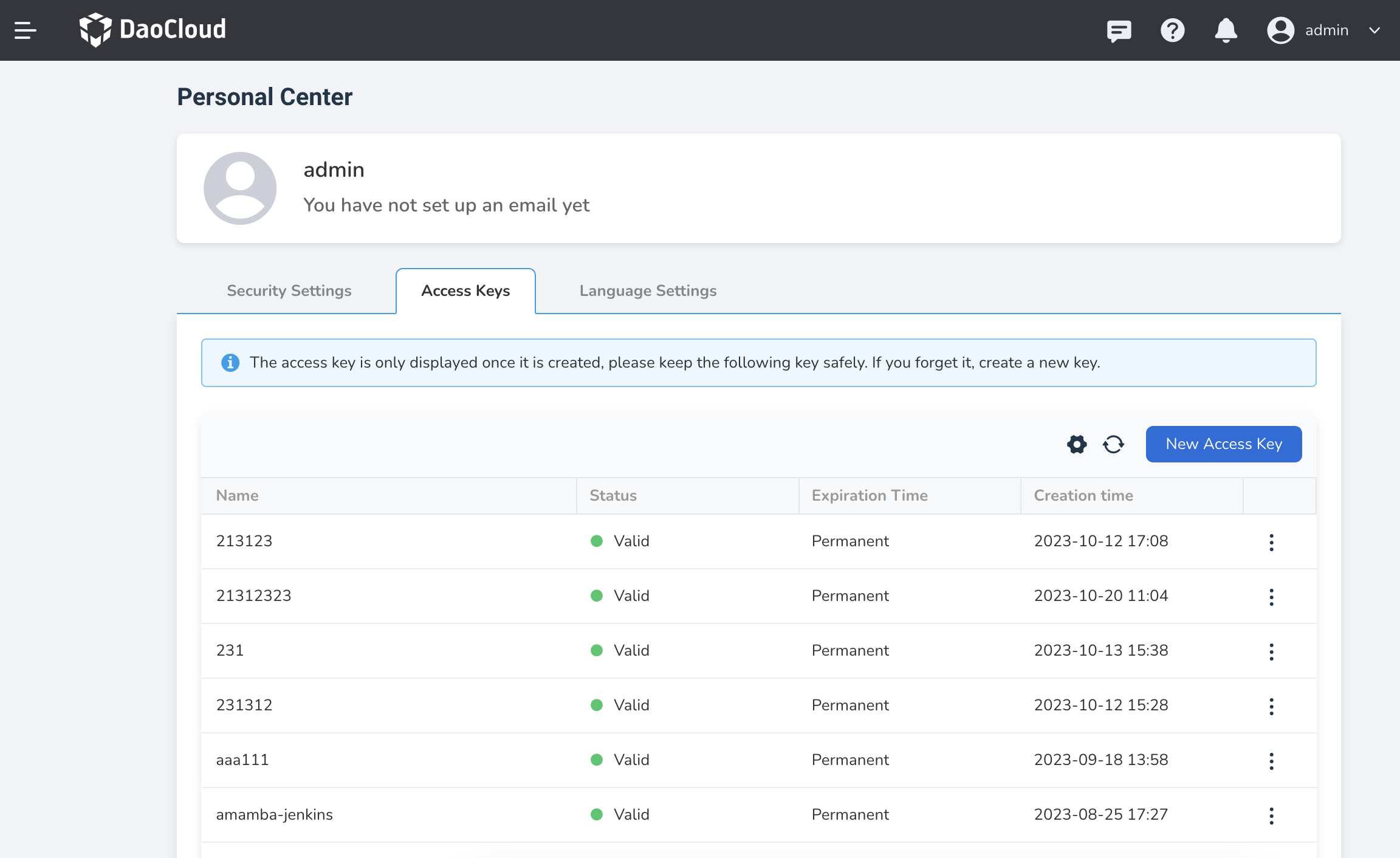
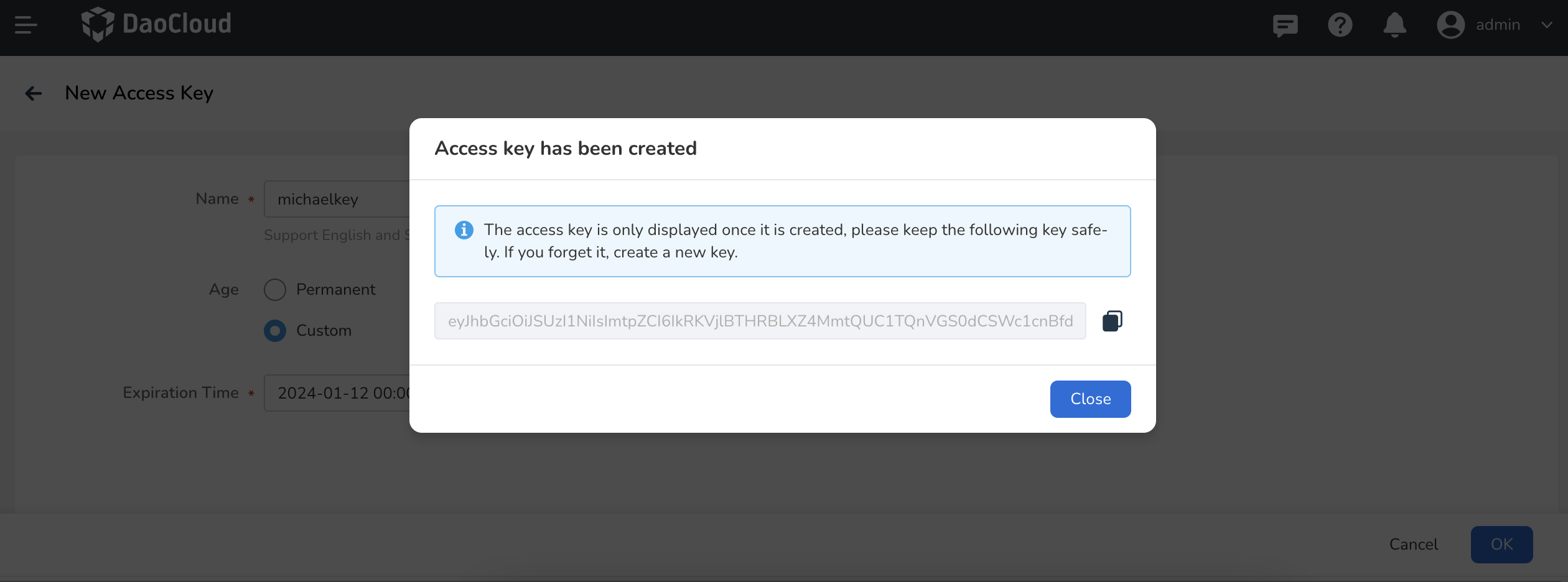
Info
Access key is displayed only once. If you forget your access key, you will need to create a new key.
Use the key to access API¶
When accessing DCE 5.0 openAPI, add the header Authorization:Bearer ${token} to the request to identify the visitor, where ${token} is the key obtained in the previous step. For the specific API, see OpenAPI Documentation.
Request Example
curl -X GET -H 'Authorization:Bearer eyJhbGciOiJSUzI1NiIsImtpZCI6IkRKVjlBTHRBLXZ4MmtQUC1TQnVGS0dCSWc1cnBfdkxiQVVqM2U3RVByWnMiLCJ0eXAiOiJKV1QifQ.eyJleHAiOjE2NjE0MTU5NjksImlhdCI6MTY2MDgxMTE2OSwiaXNzIjoiZ2hpcHBvLmlvIiwic3ViIjoiZjdjOGIxZjUtMTc2MS00NjYwLTg2MWQtOWI3MmI0MzJmNGViIiwicHJlZmVycmVkX3VzZXJuYW1lIjoiYWRtaW4iLCJncm91cHMiOltdfQ.RsUcrAYkQQ7C6BxMOrdD3qbBRUt0VVxynIGeq4wyIgye6R8Ma4cjxG5CbU1WyiHKpvIKJDJbeFQHro2euQyVde3ygA672ozkwLTnx3Tu-_mB1BubvWCBsDdUjIhCQfT39rk6EQozMjb-1X1sbLwzkfzKMls-oxkjagI_RFrYlTVPwT3Oaw-qOyulRSw7Dxd7jb0vINPq84vmlQIsI3UuTZSNO5BCgHpubcWwBss-Aon_DmYA-Et_-QtmPBA3k8E2hzDSzc7eqK0I68P25r9rwQ3DeKwD1dbRyndqWORRnz8TLEXSiCFXdZT2oiMrcJtO188Ph4eLGut1-4PzKhwgrQ' https://demo-dev.daocloud.io/apis/ghippo.io/v1alpha1/users?page=1&pageSize=10 -k
Request result
{
"items": [
{
"id": "a7cfd010-ebbe-4601-987f-d098d9ef766e",
"name": "a",
"email": "",
"description": "",
"firstname": "",
"lastname": "",
"source": "locale",
"enabled": true,
"createdAt": "1660632794800",
"updatedAt": "0",
"lastLoginAt": ""
}
],
"pagination": {
"page": 1,
"pageSize": 10,
"total": 1
}
}