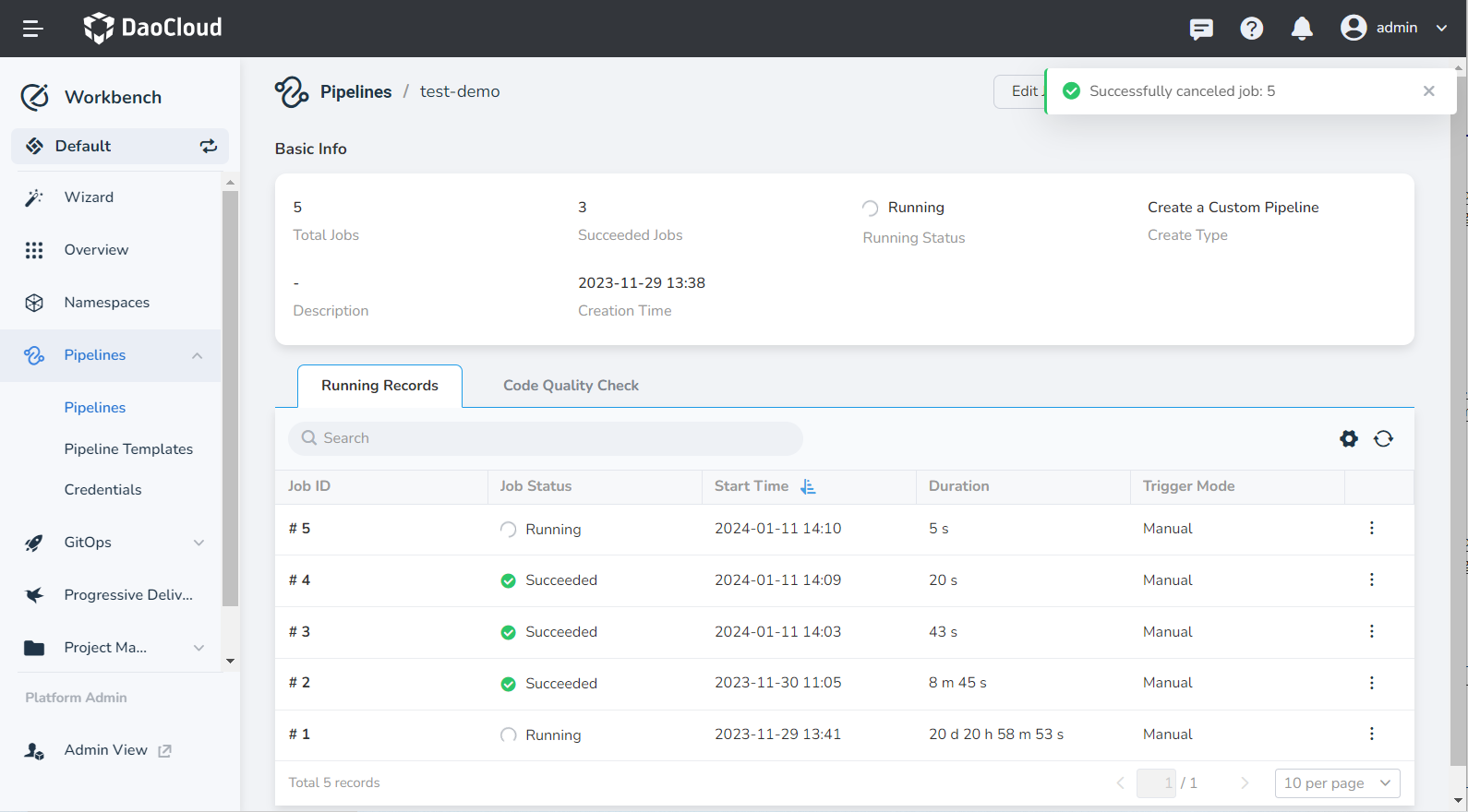Manual Trigger Pipelines¶
This page describes manual pipeline execution on the GUI, including immediate running, rerun, and cancel running.
Run the pipeline immediately¶
- Select a pipeline on the pipeline list page, click ┇ , and click Run Now in the pop-up menu.
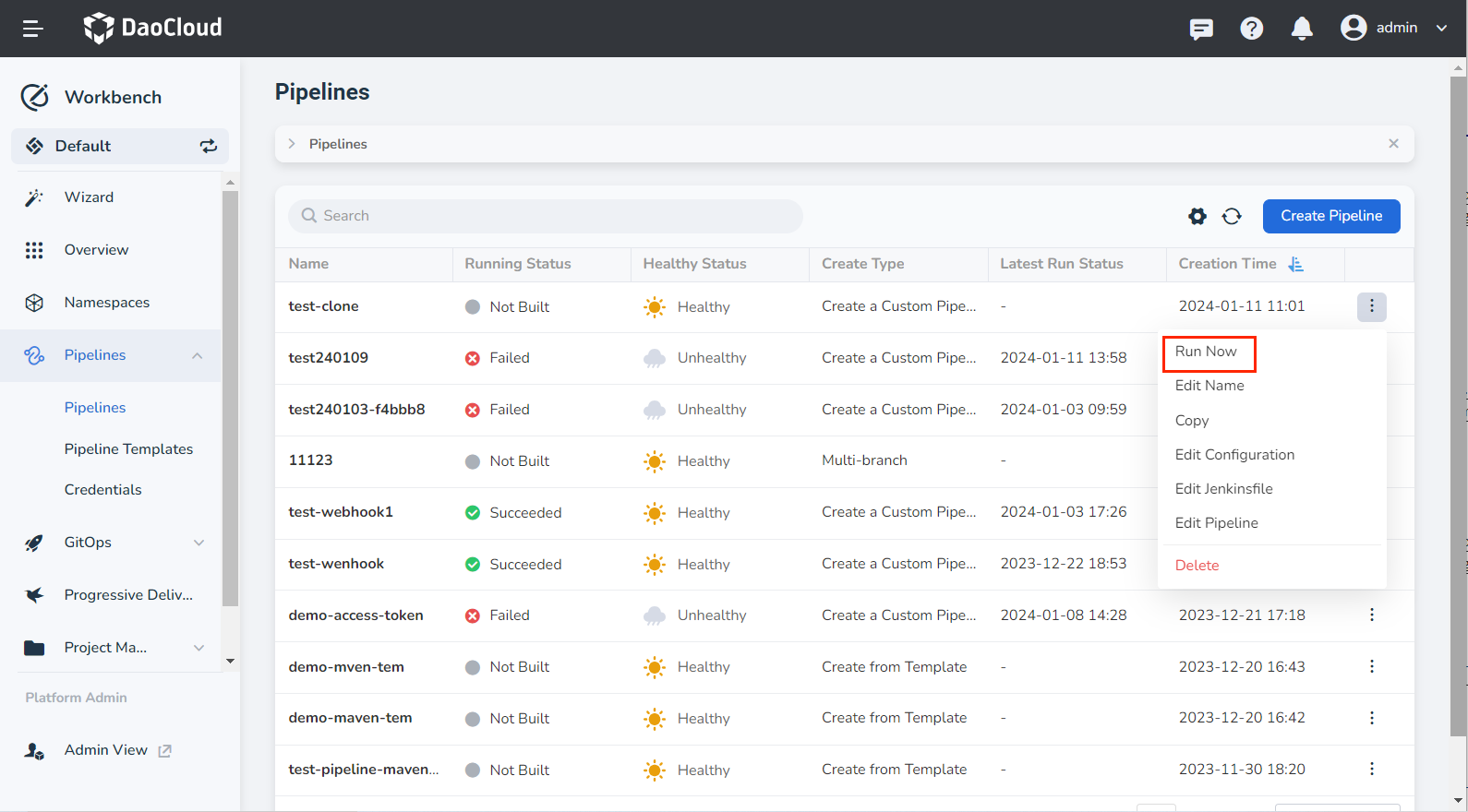
-
Depending on whether the pipeline is configured with Build Parameters , the following two situations will occur after running:
-
If Build Parameters is configured, a dialog box will appear and display relevant content for parameter configuration.
-
If no Build Parameters is configured, the pipeline executes immediately.
-
The pipeline starts running.
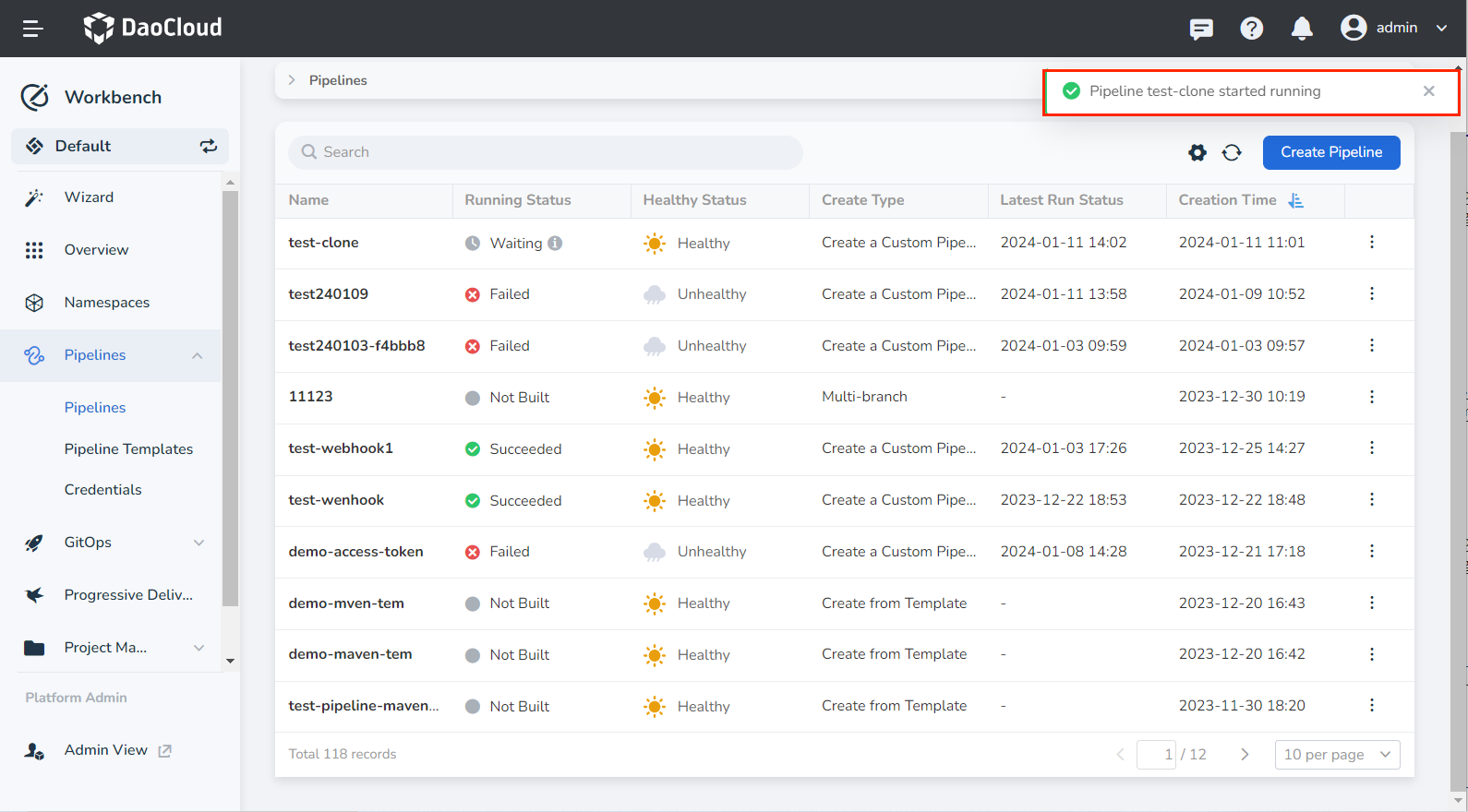
Rerun a pipeline¶
On the pipeline details page, you can Rerun a pipeline that has been executed before based on the job ID in the pipeline running records.
-
In the pipeline list, click the name of a certain pipeline to enter the pipeline details page.
-
In the Running Records area, find the Job ID that needs to be rerun.
-
Click ┇ on the right, and click Rerun in the pop-up menu.
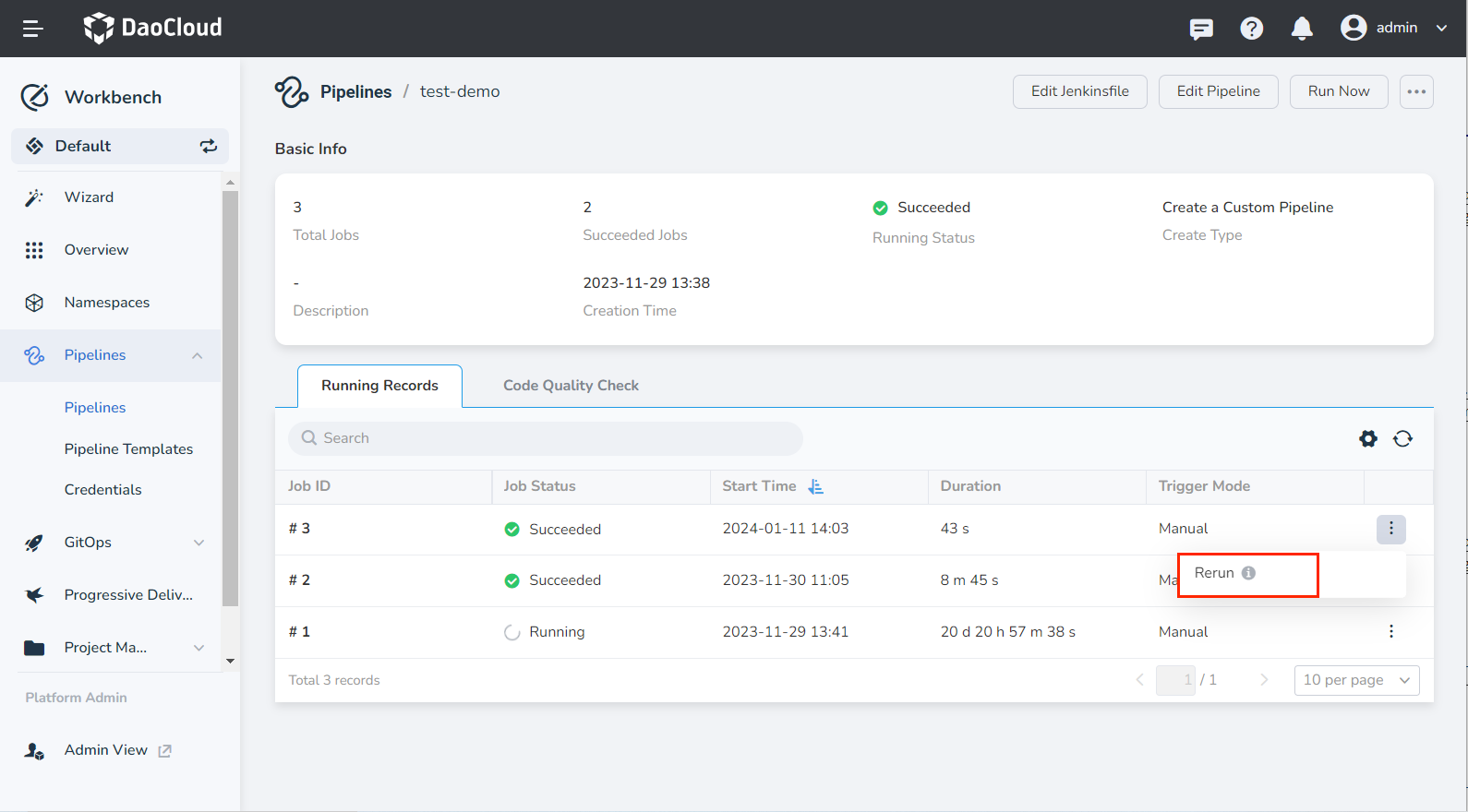
- The pipeline reruns successfully.
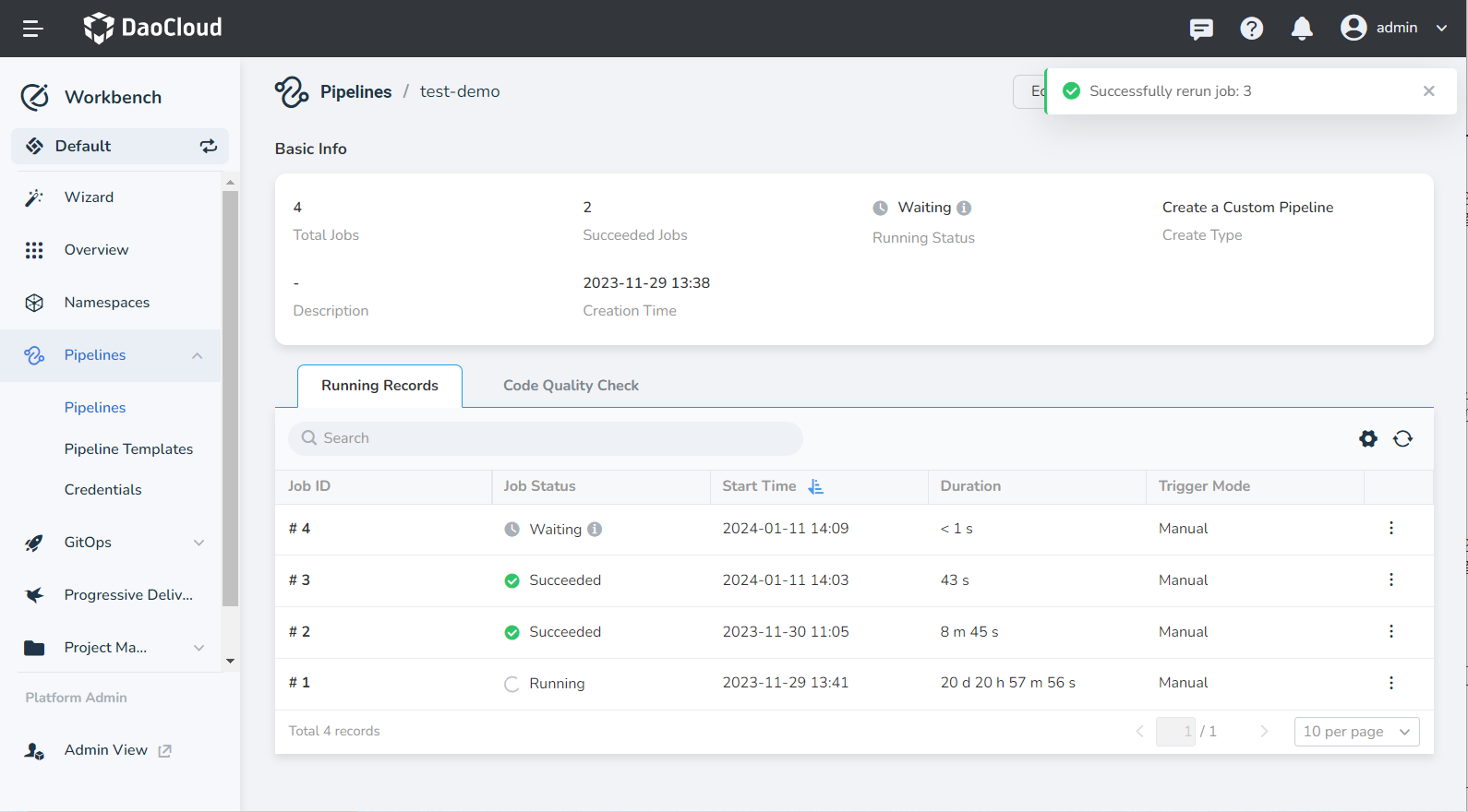
Cancel running the pipeline¶
On the pipeline details page, according to the Job ID in the pipeline running record, you can Cancel the executing pipeline.
-
In the pipeline list, click the name of a certain pipeline to enter the pipeline details page.
-
In the Running Records area, find the Job ID that needs to be canceled.
-
Click ┇ on the right, and click Cancel in the pop-up menu (applicable to pipelines whose status is Running ).
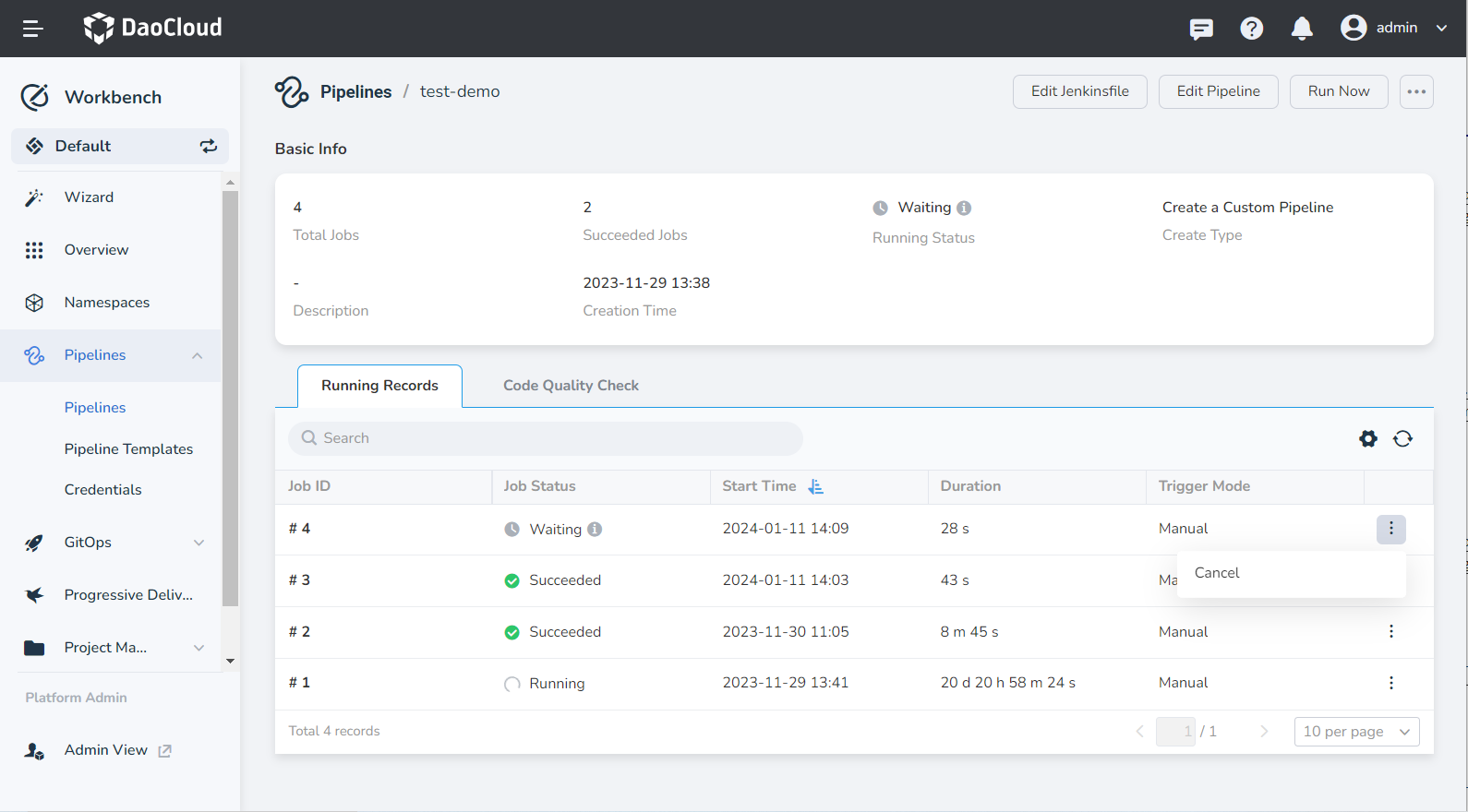
- The pipeline is canceled successfully.